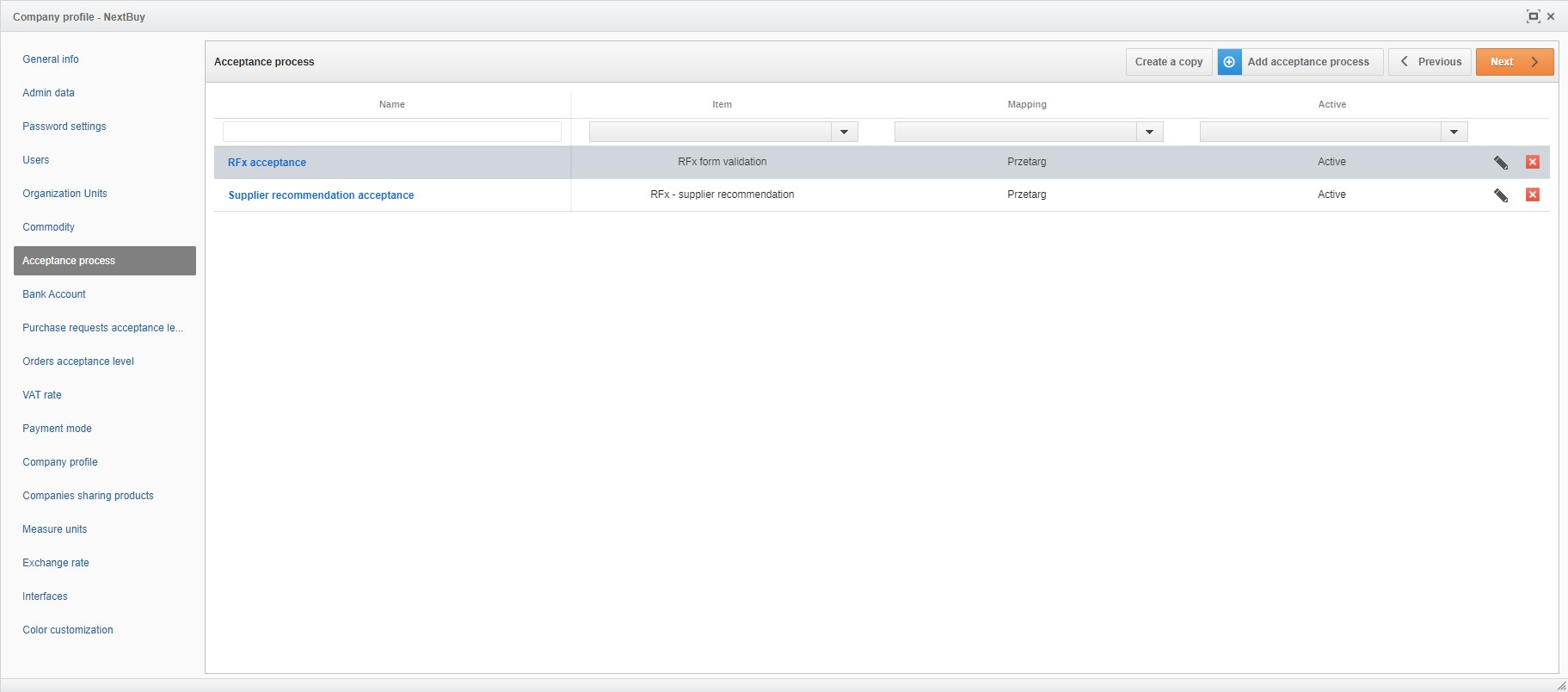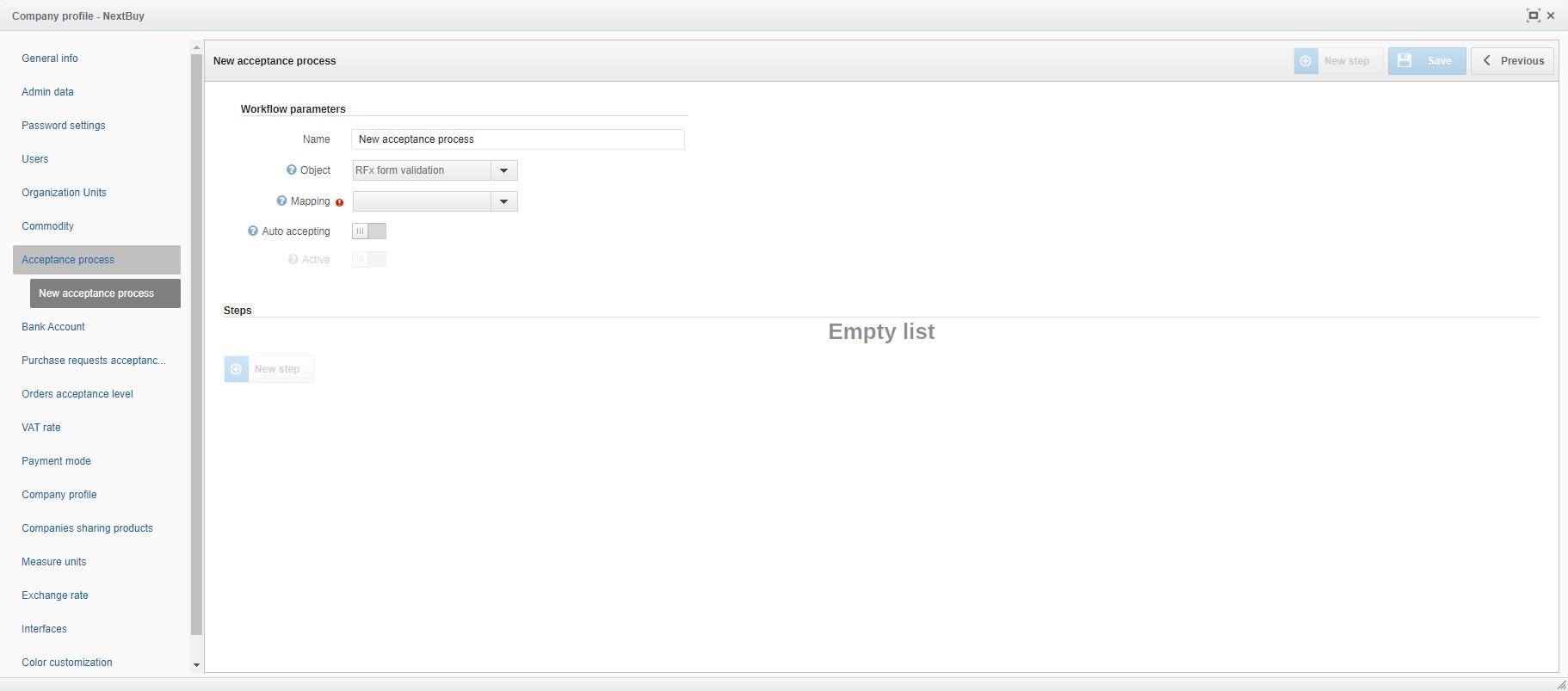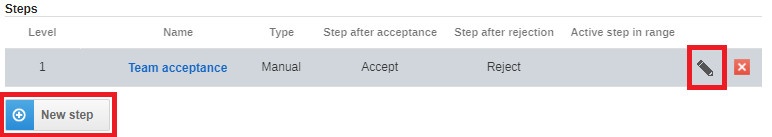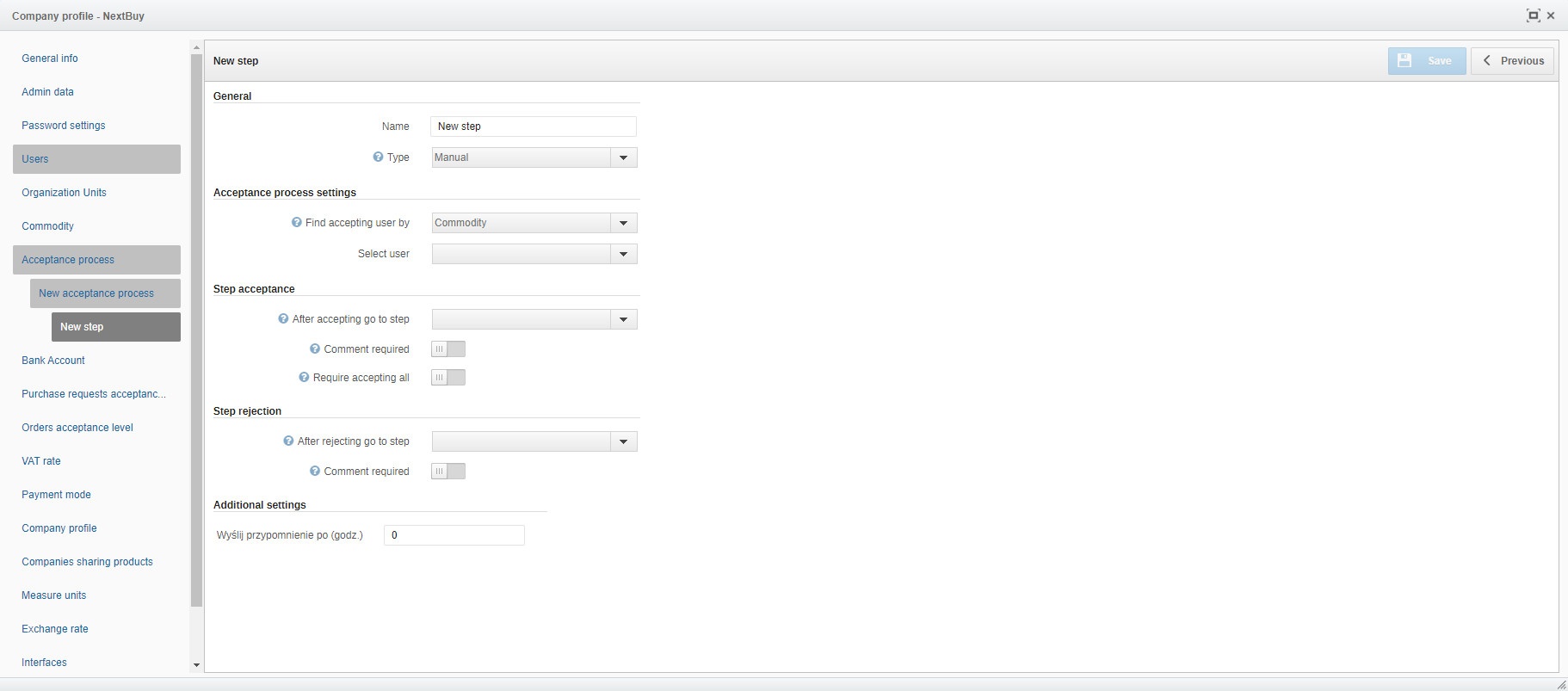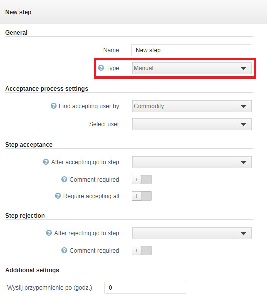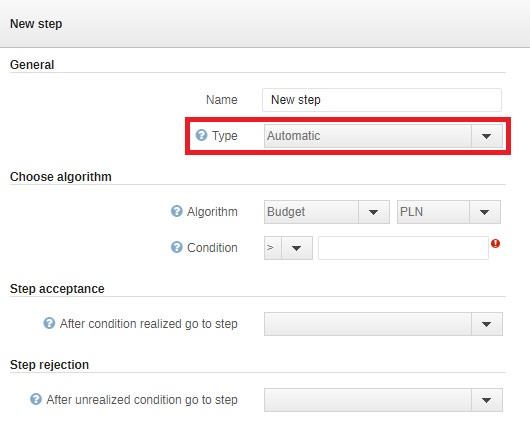To manage acceptance processes, go to the Acceptance Process tab in your company profile.
In order to add a new process, click on Add Acceptance Process, then a window will appear in which you can configure the new process.
In the Workflow Parameters section, you should specify the Name and then select the Object and what type of tender it will be mapped with. Moreover, there is an auto-approval option and a check if the process is active.
Two types of objects are available:
- RFx form validation
- Process - supplier recommendation
A given process can be mapped to the following types of tender:
- Tender
- RFx
- Auction
- Multiround RFx
After completing the workflow parameters, click on New Step or edit an existing one by clicking on the Pencil button.
Then you will see the configuration view of the given step:
In the General section, the name and type of acceptance must be specified. Depending on Type of acceptance, other sections will appear:
- Manual acceptance type:
- Acceptance settings:
- Find the acceptor after - allows you to choose by which criterion the system should find the acceptor. They are available:
- Organizational unit;
- Commodity;
- Unit and Commodity;
- Unit or Commodity;
- Team members;
- Selection from a list of users;
- Manually selected;
- Select a user - after selecting a criterion, select the users (with the appropriate permission!) from the list who will be the persons accepting the process.
- Find the acceptor after - allows you to choose by which criterion the system should find the acceptor. They are available:
- Approval of the step:
- After approval go to step - allows you to approve, reject or pass the next step;
- Require a comment;
- Require the approval of everyone;
- Reject a step:
- After rejection go to step - allows you to reject, accept or go to the next step;
- Require a comment;
- Additional options - allows you to send a reminder after the specified time after sending the acceptance for approval.
- Acceptance settings:
Automatic acceptance type:
Choose Algorithm:
- Algorithm - allows you to specify the criterion and currency to be taken into account in the algorithm;
- Condition - allows you to specify the amount that will be taken into account in the algorithm;
- Acceptance of a step:
- Once the condition is met, go to step - allows you to reject, accept or move to the next step;
- Rejecting a step:
- After the condition is met, go to step - allows you to reject, accept or move to the next step.
Attention
If you do not have a particular feature, please contact us for details.
Also check: