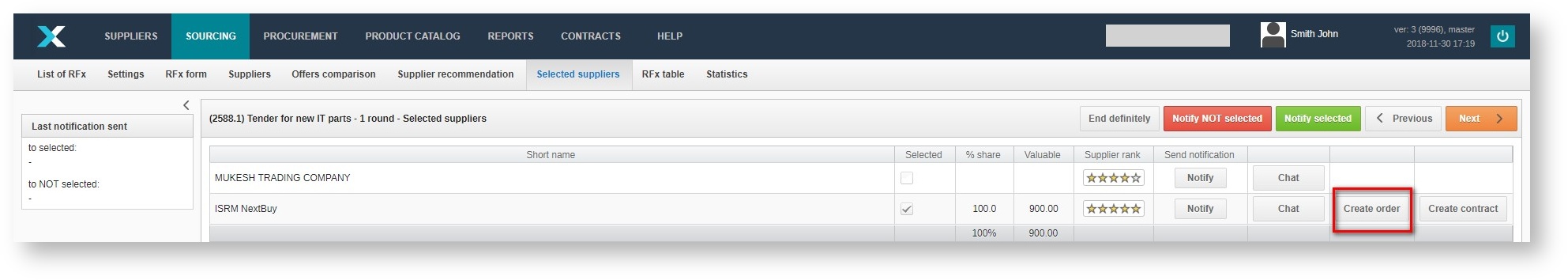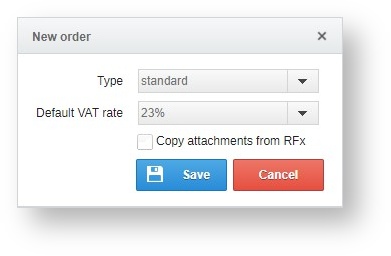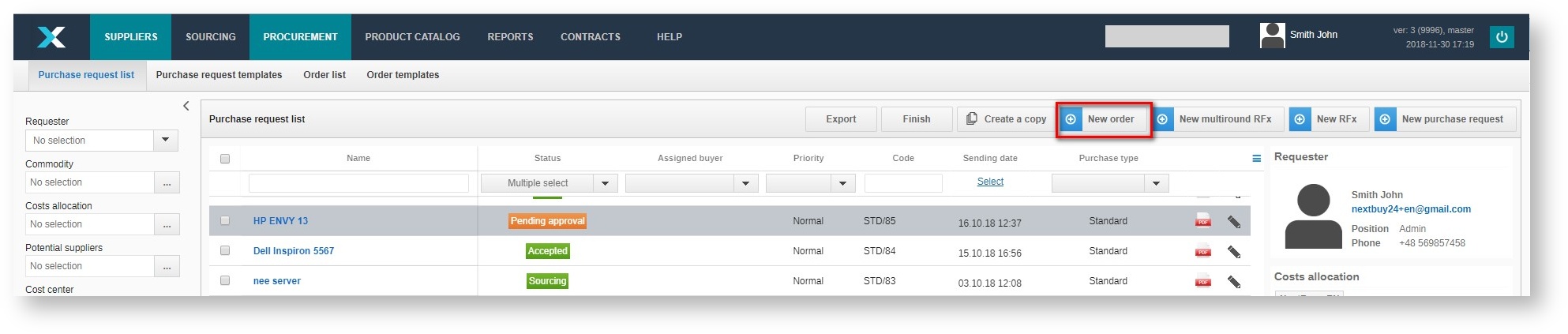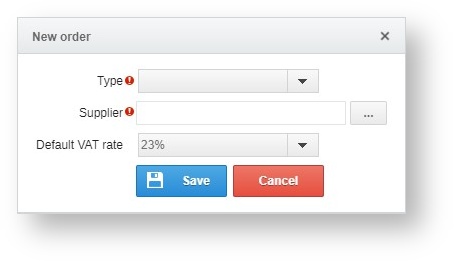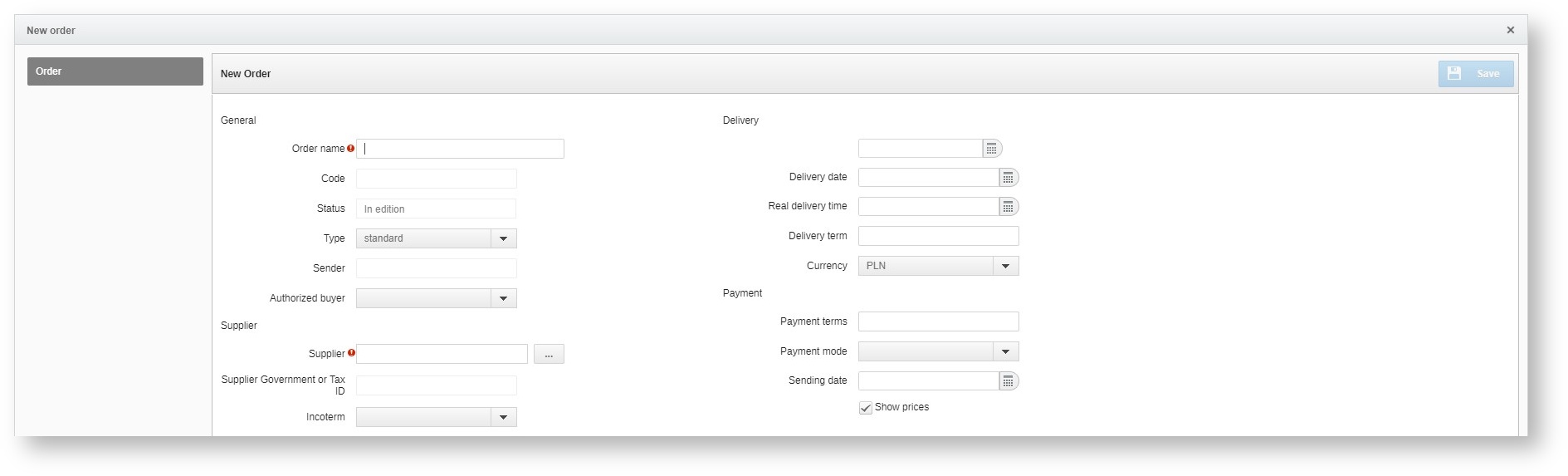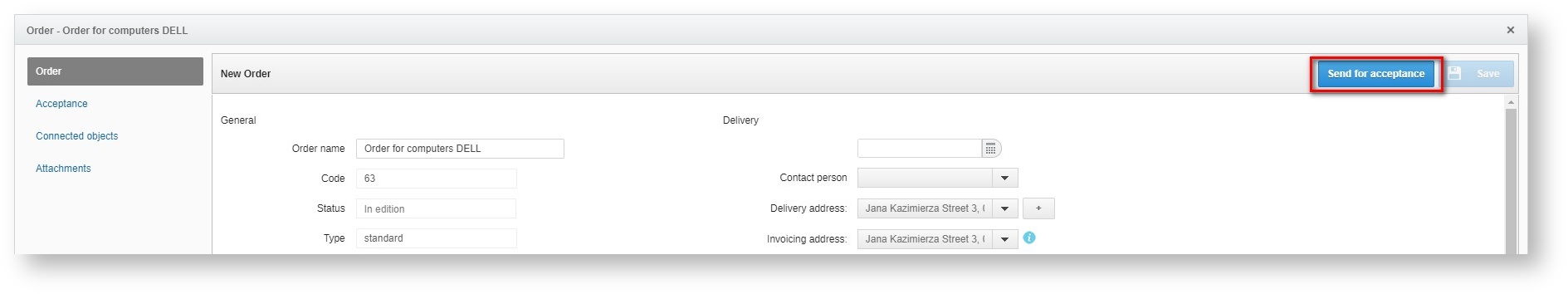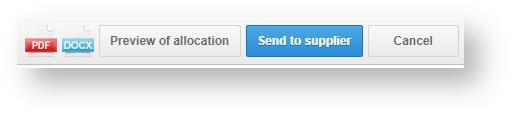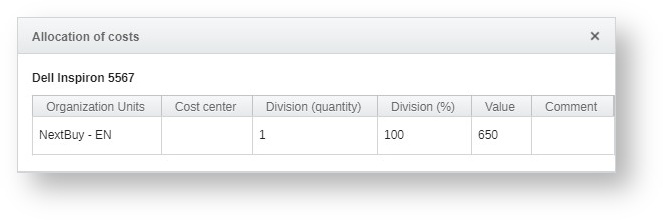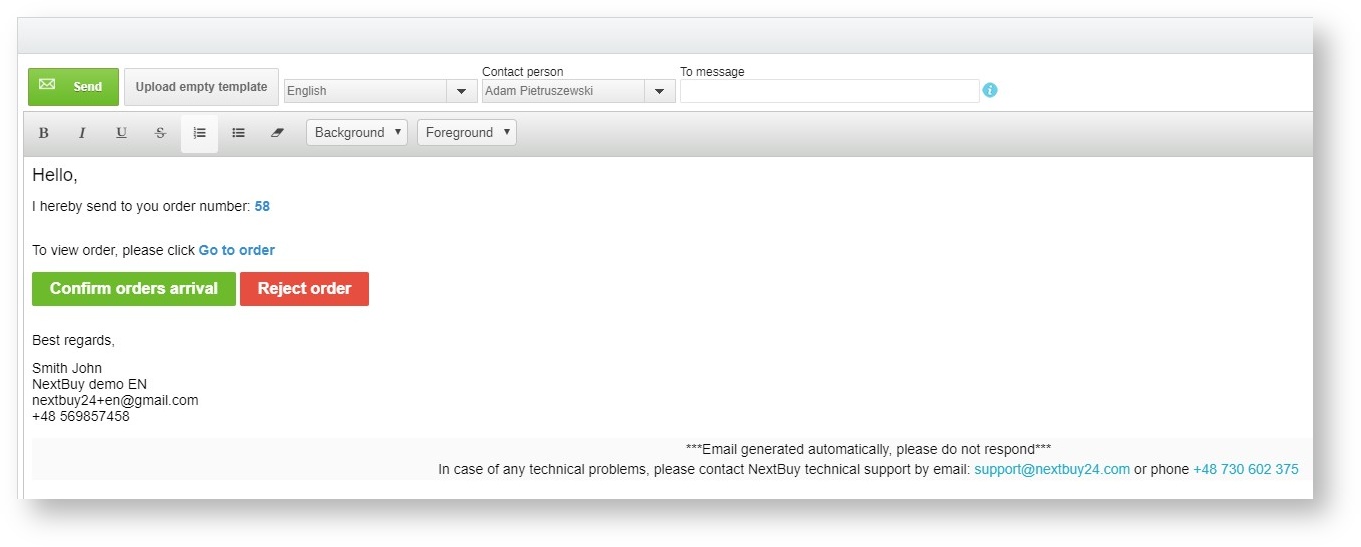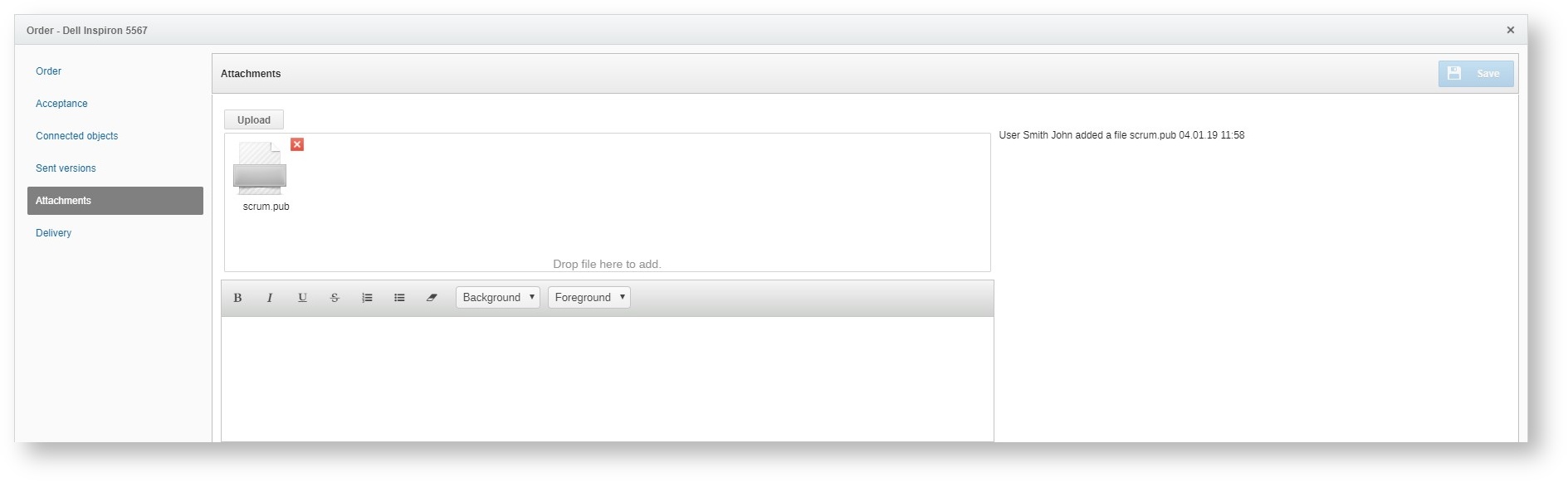The order can be created in three ways:
a) in the RFx selected suppliers must be clicked to create an order,
A window will appear in which you must select the order type and the default VAT rate . The system also allows you to copy attachments from the tender.
b) clicking on the procurement tab> purchase request list, then select the purchase request and click on the new order button,
A window will open in which you should select the type of order, assign the supplier and the default VAT rate, then click the save button.
c) By clicking the new order button in the procurement tab> list of orders. An empty form will appear, where all fields should be filled in. After filling it, click the save button.
After completing all information, click the send for acceptance button.
After accepting the order by colleagues, there are two options:
a) allocation preview
b) send to the supplier (to be able to send the order, please specify the contact person)
It is also possible to add attachments to the order. Only the person creating the order can add an attachment.
Also check: