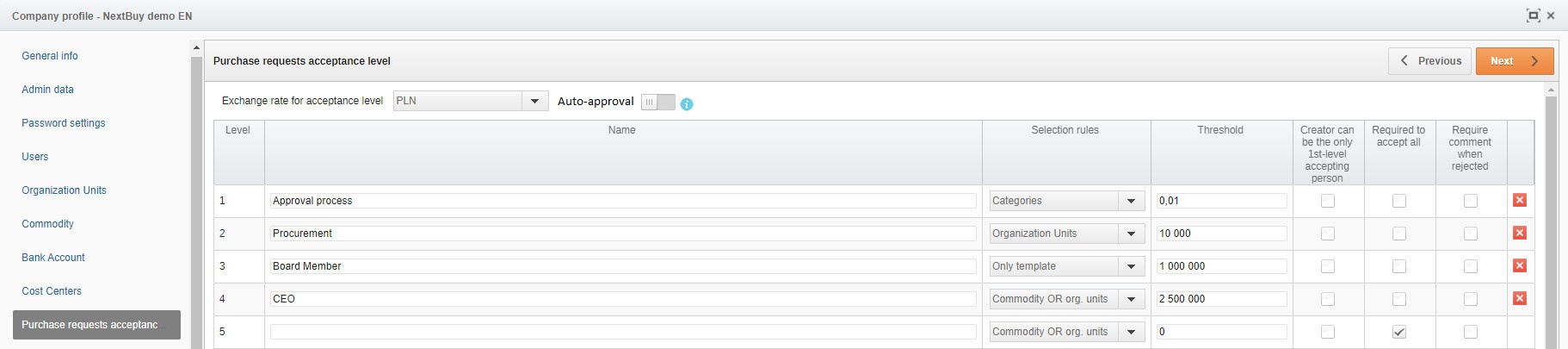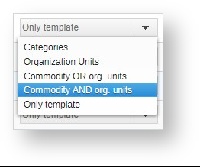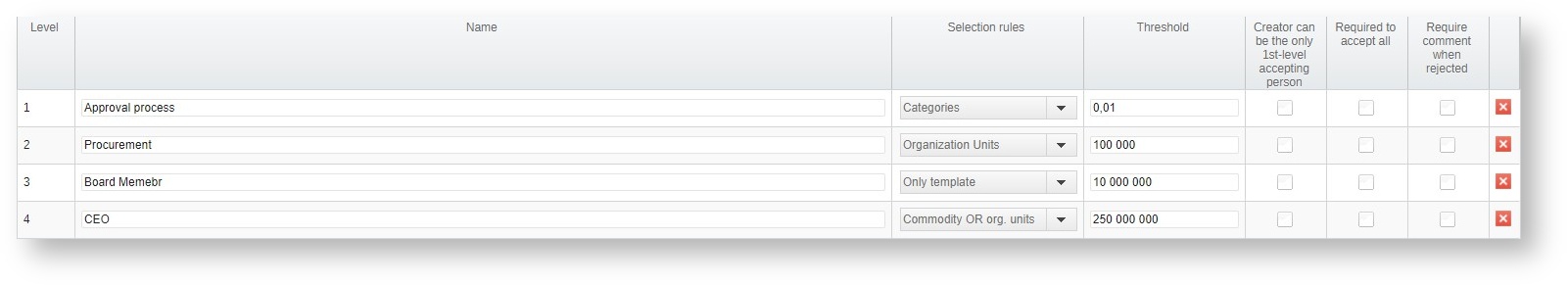To go to set acceptance levels, click on the level of acceptance of requirements / orders in the company profile. Both acceptations look exactly the same, so one of them will be described.
Currency for acceptance levels - allows you to select the appropriate currency from the drop-down list.
Auto-approval - enabling the auto-approval parameter will result in a situation where the user who accepts a given process is present on more than one step, then his approval on each subsequent step will be executed automatically when he approves the first step in which he is an acceptor.
Categories - allows you to choose the right people who accept the level of demand that has been assigned rights to a given template and to the same purchasing category.
Organization units - allows you to choose the right people who accept the level of demand that has been assigned rights to a given template and to the same organizational unit.
Commodity OR organization units - allows you to select the right people assigned to the same organizational unit or categories of purchase as your needs.
Commodity AND organizational units - allows you to select the right people assigned to the same organizational unit and shopping categories as at the same time.
Only Template - allows you to select the right people assigned to a given type of purchase requisition template.
Required approval of all indicated - checking the check box will make the system require the approval of all selected persons having access to acceptance for a given level. However, when the checkbox is deselected, it is enough to accept one authorized person so that the acceptance process will be moved to the higher level.
Example:
Setting the acceptance levels according to the photo below means that:
Level 1 - means seeking the acceptor after the categories assigned to him;
Level 2 - means seeking the acceptor after organization units assigned to him;
Next levels - means searching for accepting people depending on the selected template. It is enough for the user to indicate that he accepts the given template at a given level regardless of the assigned commodity and organizational units.
It is enough to accept one authorized person so that the acceptance process will jump to the higher level.
Also check: