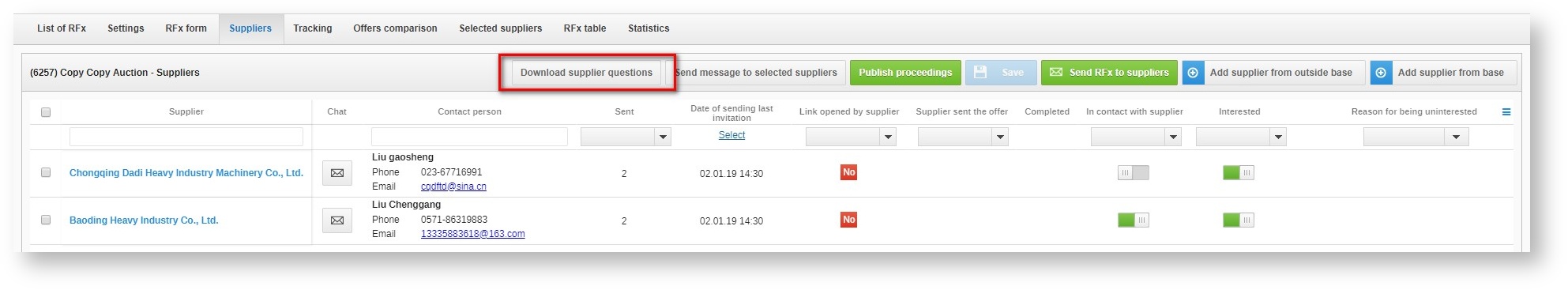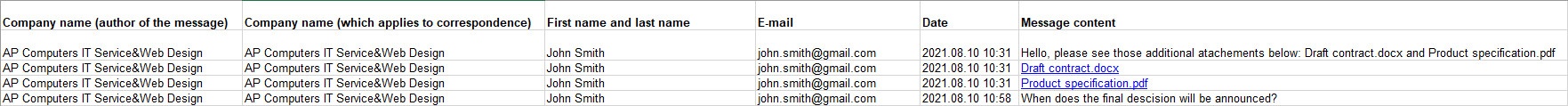This option allows you to download conversations between the buyer and suppliers by exporting the file in xls format. To download questions, in the RFx, in the suppliers tab, click the Download supplier questions button. After this action, the system will automatically generate the file.
In the downloaded file, the details of the provider who sent the message and the message details will appear. These are:
- Company name (author of the message);
- Company name (which applies to correspondence);
- First and last name;
- E-mail;
- Date (of sending the message);
- Message content.
| Info | ||
|---|---|---|
| ||
In the situation where attachments are sent together with text in one message, the whole message will be shown in one line as text. The files, on the other hand, along with a hyperlink that will allow you to download the file, will be shown in separate lines. |
Also check:
| Page Tree | ||
|---|---|---|
|
...